Just when I was thinking of what gift to buy for myself for the Christmas holiday, I came to an Indiegogo crowd funding project: Minisforum X35G.
And I suddenly realized that I need to use a mini PC to replace my 5-year-old Lenovo Y50P laptop running as my side router. I have the following reasons to deprecate my laptop:
- It was a gaming laptop (from 2015), so power consumption is not low.
- It was a laptop after all, not suppose to run 24×7 like a router or server.
- I may need to use the laptop, even boot into a Windows OS for some tasks/tests, then all devices connected to this side router will be disconnected from the Internet.
- I setup LUKS encrypted disk earlier, every time I need to type password when boot / reboot.
- Fedora 31 is installed, now deprecated.
Mini PCs are perfect for this task. I know using a Mini PC as a side router is a little overkill, with the new server I am able to run more stuff in our little machine.
The X35G has a 10th generation Intel CPU i3-1005G1.
Let’s take a look at the little thing.
The front and side:
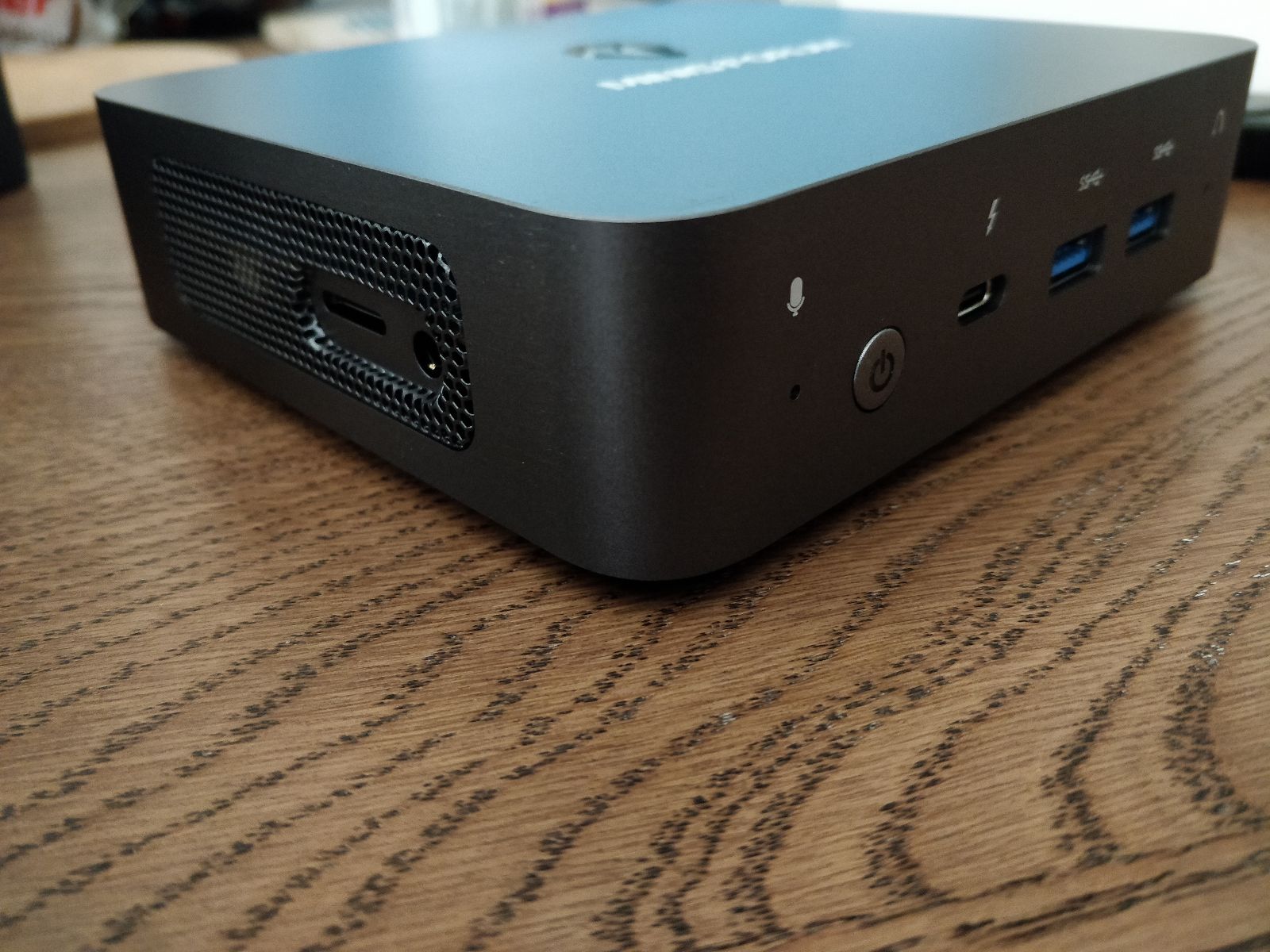
The back:

This little machine is about the size of Mac Mini, the entire chassis is made of aluminium, the hand feel is great!
I am not going to go through the specs, you can find it out on its official website.
The version I got is the cheapest one from Indiegogo, which does not come with a M.2 NVMe disk because I have a left-over NVMe disk from my junk desktop PC. The disassembly process is a little tricky, the NVMe slot is at the back of the motherboard which you need to unscrew all screws to see, but still, it is a good practise for enthusiasts like me.
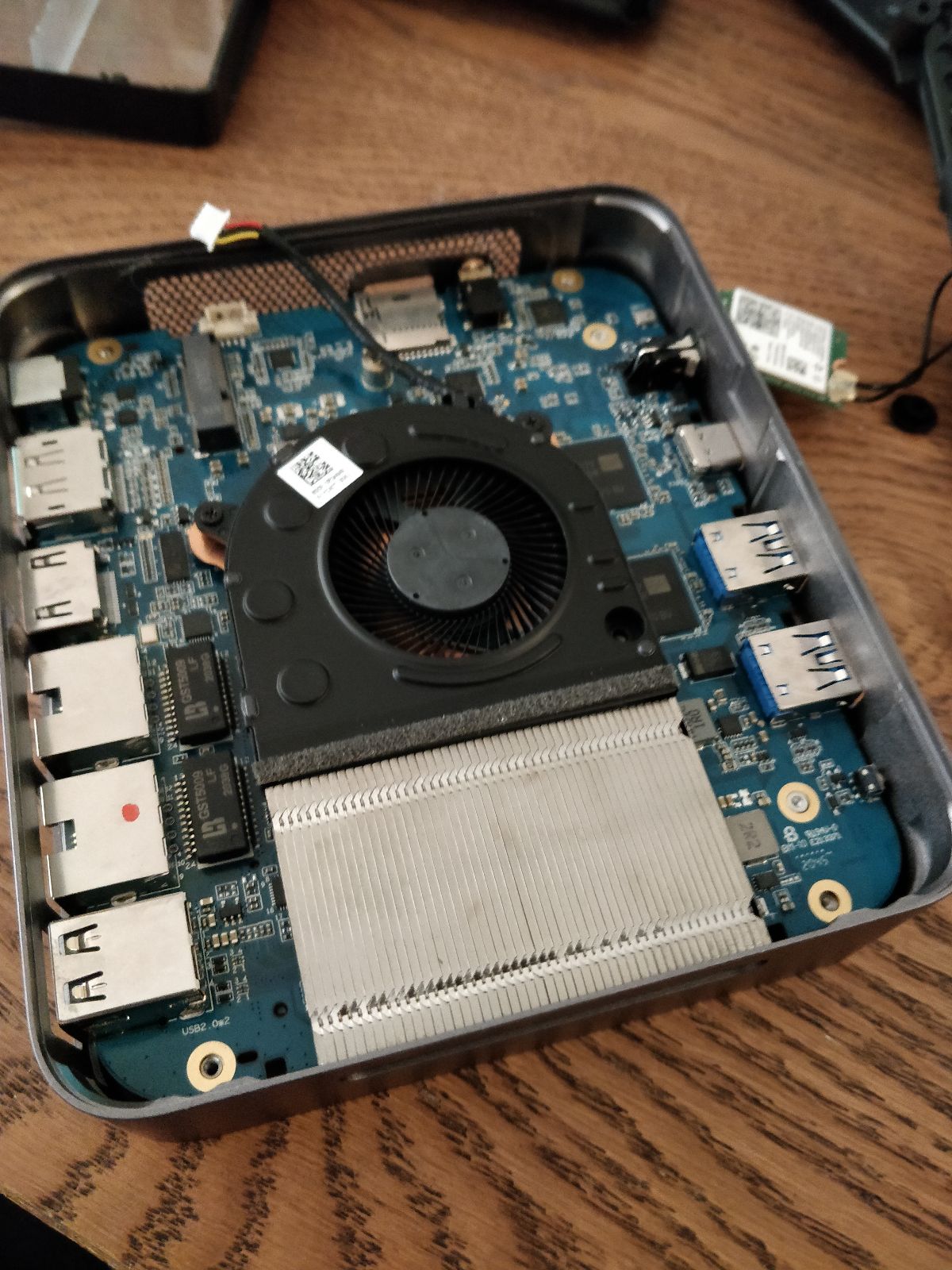
At work, I have been using CentOS, Amazon Linux, RHEL and Ubuntu the most of the time, I do want to get a taste in ArchLinux. The OS I installed is Manjaro Architect 20.0.3. The boot time is about 10s.
UnixBench mark: 3467.8. I can barely hear the fan on full load. My furnace is even louder than that.
Dhrystone 2 using register variables 133599372.3 lps (10.0 s, 7 samples)
Double-Precision Whetstone 26195.5 MWIPS (9.9 s, 7 samples)
Execl Throughput 15115.9 lps (29.8 s, 2 samples)
File Copy 1024 bufsize 2000 maxblocks 1207122.0 KBps (30.0 s, 2 samples)
File Copy 256 bufsize 500 maxblocks 337511.7 KBps (30.0 s, 2 samples)
File Copy 4096 bufsize 8000 maxblocks 3982041.8 KBps (30.0 s, 2 samples)
Pipe Throughput 4874841.9 lps (10.0 s, 7 samples)
Pipe-based Context Switching 752660.2 lps (10.0 s, 7 samples)
Process Creation 31625.7 lps (30.0 s, 2 samples)
Shell Scripts (1 concurrent) 10665.2 lpm (60.0 s, 2 samples)
Shell Scripts (8 concurrent) 1553.2 lpm (60.1 s, 2 samples)
System Call Overhead 4602072.3 lps (10.0 s, 7 samples)
System Benchmarks Index Values BASELINE RESULT INDEX
Dhrystone 2 using register variables 116700.0 133599372.3 11448.1
Double-Precision Whetstone 55.0 26195.5 4762.8
Execl Throughput 43.0 15115.9 3515.3
File Copy 1024 bufsize 2000 maxblocks 3960.0 1207122.0 3048.3
File Copy 256 bufsize 500 maxblocks 1655.0 337511.7 2039.3
File Copy 4096 bufsize 8000 maxblocks 5800.0 3982041.8 6865.6
Pipe Throughput 12440.0 4874841.9 3918.7
Pipe-based Context Switching 4000.0 752660.2 1881.7
Process Creation 126.0 31625.7 2510.0
Shell Scripts (1 concurrent) 42.4 10665.2 2515.4
Shell Scripts (8 concurrent) 6.0 1553.2 2588.7
System Call Overhead 15000.0 4602072.3 3068.0
========
System Benchmarks Index Score 3467.8
The memory used with all the existing customized service is: 269MB / 15.4GB. I have a lot to explore!
Hi,
I have bought the same x35G, but it does not recognize the new NVMe ssd I bought (https://www.kingston.com/spain/en/ssd/a2000-nvme-pcie-ssd)
I can not see it in the BIOS, and it is not recognized when trying to install linux.
ElementaryOS does not recognize it in the installation.
Ubuntu says that you need to disable RST, which is not an option on the BIOS.
Please, could you tell me how did you install Linux and make the X35G work with linux?
Thank you very much.
https://luxing.im/purchased-a-minisforum-x35g/
Hi,
I already bought an x35g, but it does not recognize my nvme in BIOS.. In linux, ubuntu gives an RST error (no option in bios to disable it) and in elementaryos it does not recognize the nvme installed.
Please, could you advice me how to make it work?
@jorgevf I am not sure, my NVMe disk is https://www.crucial.com/ssd/eol_p1/ct500p1ssd8 which works out of the box. Make sure you install the disk to the NVMe m.2 slot, not the sata slot.